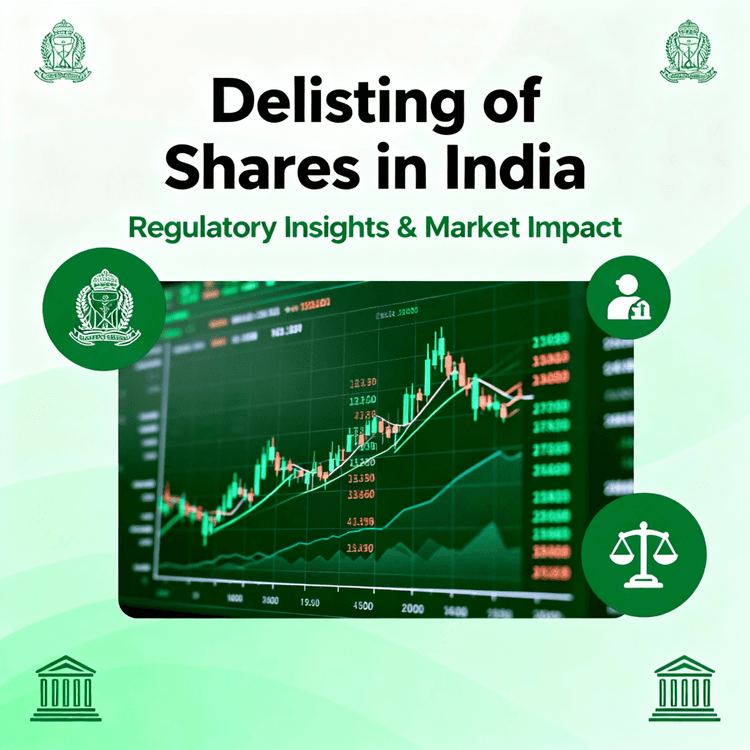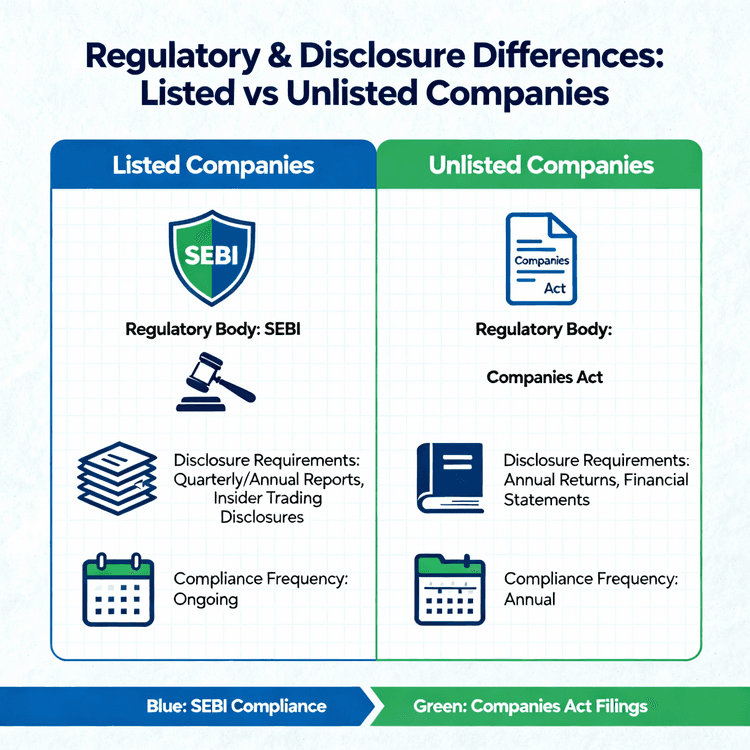Learn how to easily download your dividend statements from HDFC Securities to streamline income tax filing and financial planning. This guide provides clear instructions for accessing integrated statements within the Consolidated Account Statement and Profit & Loss statement.
For Indian investors, maintaining accurate dividend income records is essential for financial planning and income tax compliance. HDFC Securities offers multiple ways to access dividend statements, enhancing transparency and simplifying the process.
Accessing Dividend Information Through HDFC Securities
HDFC Securities does not provide a separate dividend statement. Instead, dividend details are integrated into the Consolidated Account Statement (CAS) and the Profit & Loss (P&L) statement. These documents provide a comprehensive view of your investment activities, including total dividends received during a financial year.
Method 1: Downloading the Consolidated Account Statement
The CAS offers a holistic view of your holdings across mutual funds and depositories, detailing transactions and dividend credit information. To download your CAS:
- Visit the CAMS Online Portal: Navigate to the CAMS online portal.
- Opt for Investor Services: Select the ‘Investor Services’ section.
- Request CAS: Click on the 'CAS – CAMS, Karvy, FT, or SBFS' tab to request a consolidated statement.
- Submit Details: Enter your registered email, mobile number, and PAN for verification.
- Set Password: Choose a password for the PDF statement.
- Receive Statement: The CAS will be emailed to you, containing dividend details and other transactions.
Note: Ensure your email is registered with your mutual fund manager to receive the CAS correctly.
Method 2: Viewing Dividend Details in the Profit & Loss Statement
To check detailed trading activities and dividends, refer to your P&L statement:
- Log in to HDFC Securities: Enter your credentials on the HDFC Securities platform.
- Navigate to ‘Portfolio’: Select ‘Portfolio’ and then ‘Profit & Loss Statement’.
- Choose Parameters: Select the financial year, asset type (e.g., equities), and period.
- Download Statement: Click the export icon to download in your preferred format.
This statement lists all dividends received during the selected period, useful for tax filing.
Alternative Method: Requesting Through HDFC Mutual Fund
If you've invested in HDFC mutual funds, request a dividend statement directly:
- Visit HDFC Mutual Fund Request Page: Go to the official HDFC Mutual Fund website and find the request page.
- Enter Folio Details: Submit your folio number and select 'Dividend Statement'.
- Select Delivery Method: Choose to receive the statement via mail or download it from a link.
Note: Keep your contact details updated to avoid issues.
By following these steps, you can easily download your dividend statement from HDFC Securities, aiding in income tax filing and financial planning.
Disclaimer: This guide is for informational purposes only. Consult HDFC Securities or a financial professional for personalized advice.